Reboot
Perform a simple reboot from the UI
CONFIGURE > SYSTEM > Reboot
To reboot the Operations Manager:
-
Navigate to CONFIGURE > SYSTEM > Reboot.
-
Select Proceed with the reboot,
-
Click Reboot.
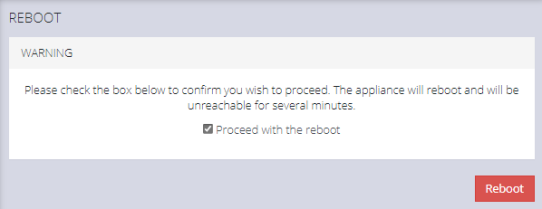
See also Factory Reset for detailed information about device behavior that may occur during a factory reset procedure.