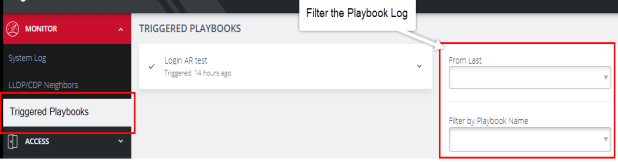Playbooks
CONFIGURE > Playbooks
Playbooks are configurable systems that periodically check if a user-defined Trigger condition has been met. Playbooks can be configured to perform one or more specified Reactions when a specific trigger event occurs.
The Playbook Landing Page:
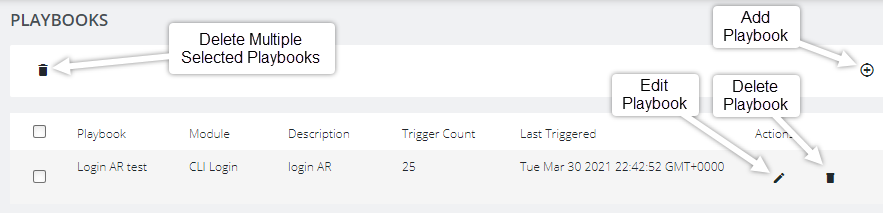
Create Or Edit a Playbook
CONFIGURE > Playbooks > Add Playbook
To create a new Playbook:
Navigate to the Configure > Playbooks page.
Click the Add Playbook button (top-right) to create a new Playbook. The Edit Playbook page is displayed. Complete the required Playbook setup information as detailed in the following procedures.
TRIGGER Section:
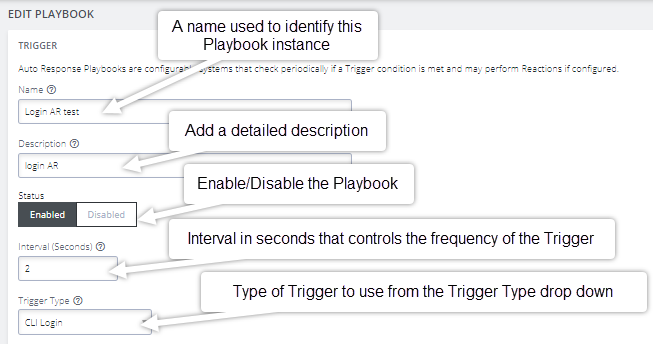
- Enter a unique Name for the Playbook that reflects its purpose.
- Add a detailed Description that will help others to understand what it does.
- Select Enabled to activate the Playbook after you have created it.
- Enter an Interval in seconds to control the frequency that the Trigger will be checked.
- Choose the type of Trigger to use from the Trigger Type drop down.
Tip: See the Trigger Type table on the following page for additional trigger type information.
Trigger Types:
| Trigger | Reaction Description |
|---|---|
| CLI Login | Triggers upon Login or Logout events. Select either or both. |
| CLI Login Failure | Monitor the terminal and trigger on failed user login attempts. |
| Cell Connection | Triggered whenever the cellular connection state changes. This Trigger type is only compatible with cellular units. |
| Cell Message | Triggered when an SMS message that matches the user-defined message pattern. Cellular units only. |
| Cell Signal Strength | Triggered if the cellular signal strength moves below a user-defined percentage. |
| Curl | Periodically attempts to perform a HTTP request using curl and triggers the Playbook reaction based on the results. |
| Custom Command | Periodically runs a custom Shell command and triggers the Playbook reaction upon failure. |
| Load | Monitors the system load average and triggers the Playbook if it breaches the user-defined acceptable range. |
| Memory Usage | Triggered if the system memory usage exceeds the user-defined percentage threshold. |
| Network Settings | Monitors network interfaces for specific attributes and triggers a user-defined response when they change. |
| Ping | Periodically pings an address and triggers a user-defined response upon failure. |
Continued...
| Trigger | Description |
|---|---|
|
Serial Login |
Monitors selected serial ports and triggers a user-defined reaction upon user login and logout events. |
| Serial Pattern | Monitors serial ports and triggers a reaction when data matching a pattern is received on specific ports. |
| Serial Signal | Monitors selected serial ports and triggers when signals are changed. |
REACTION Section:
In this section you customize the response to the Trigger that you created.
-
Clicking on each Reaction opens a custom screen to provide necessary information.
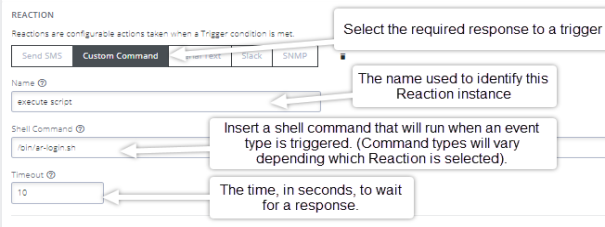
Continued...
- To create additional Reactions, click the Add Reaction button.
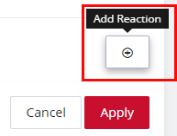
- When you are finished, click Apply. A banner confirms that the Playbook settings are saved, if the Playbook is Enabled it is activated.
- To monitor current Playbooks, click on the Monitor > Triggered Playbooks menu (shown below). Select the time period if desired and filter by Name of Playlist to view any that have been triggered.